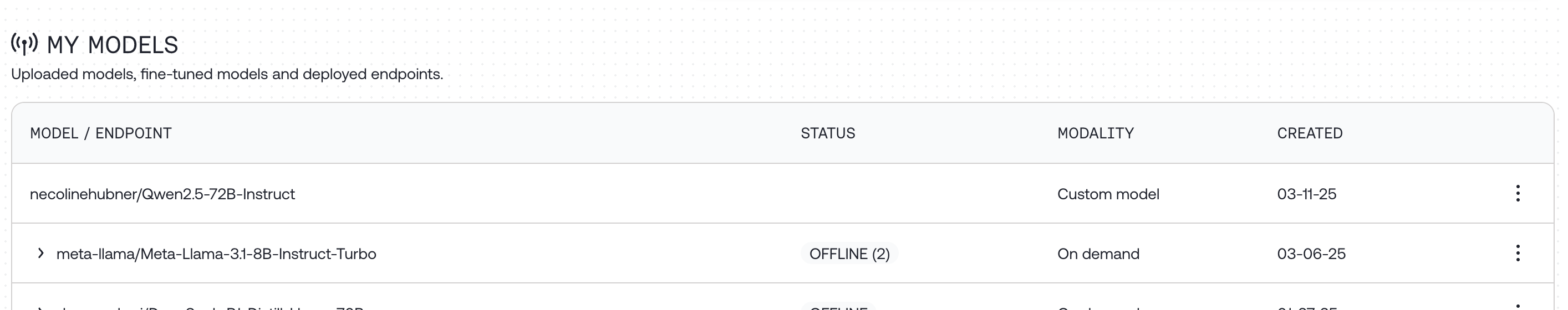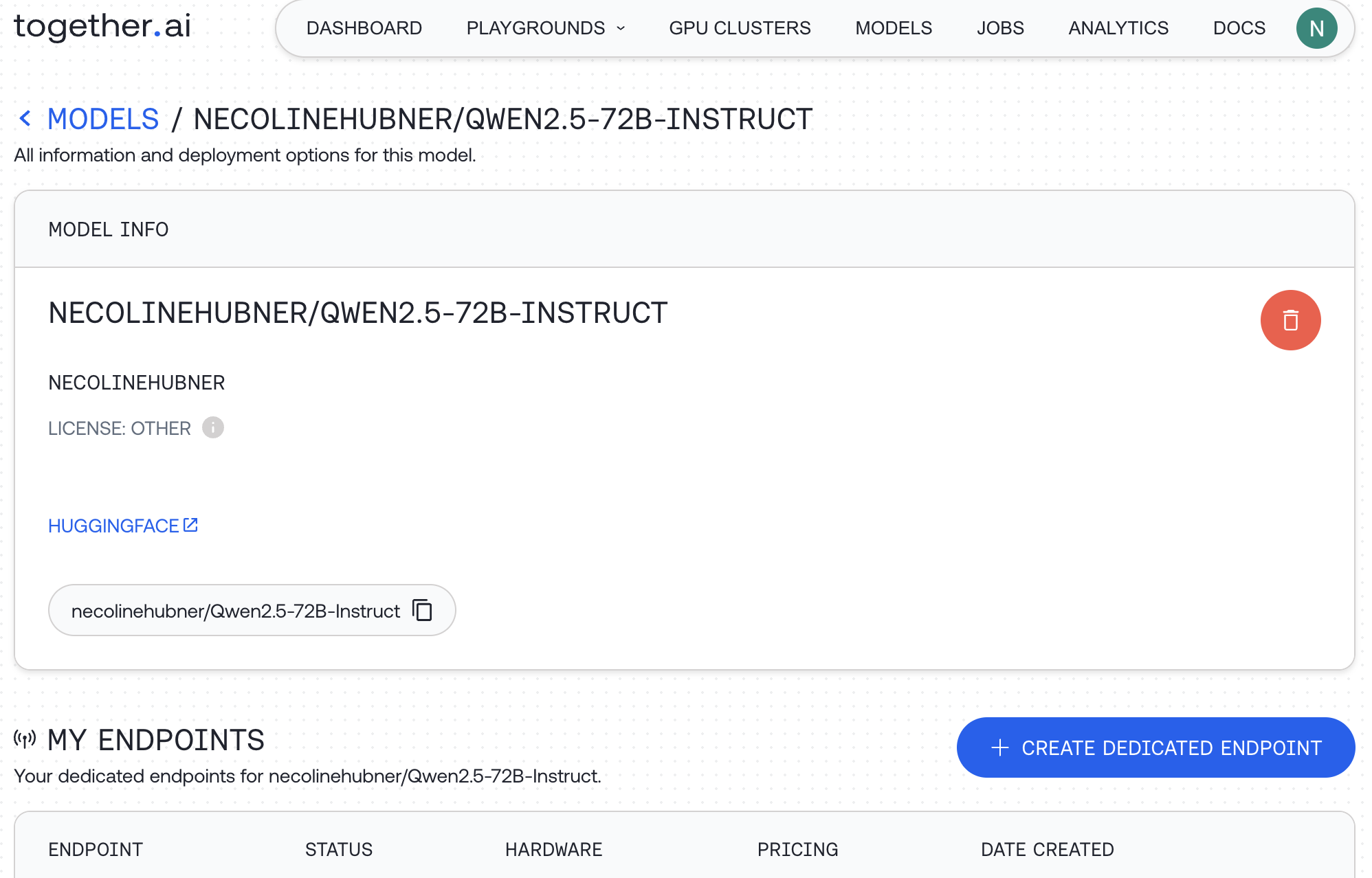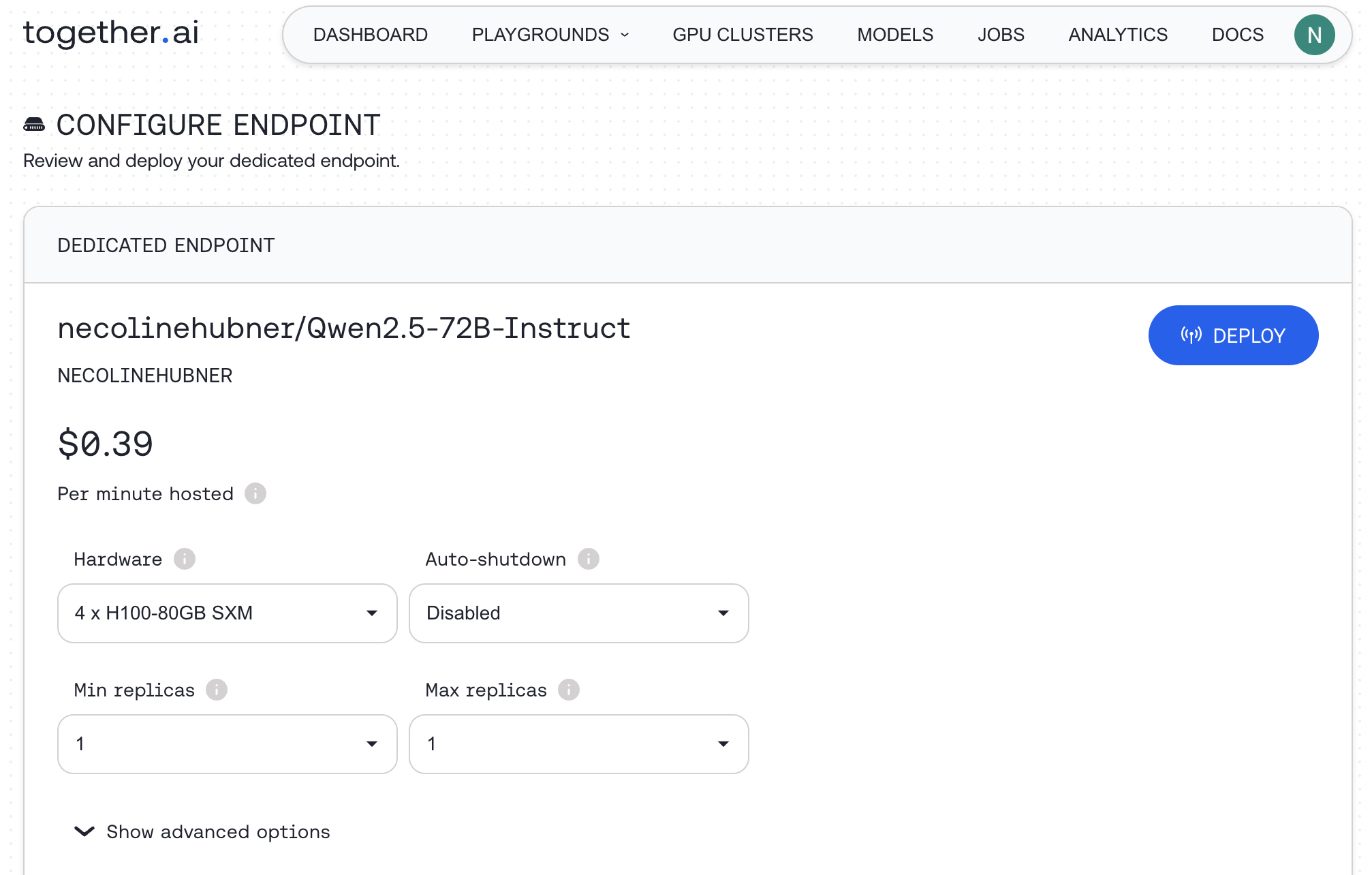Getting Started
Requirements
Currently, we support models that meet the following criteria:- Source: We support uploads from Hugging Face or S3.
- Type: We support text generation and embedding models.
- Scale: We currently only support models that fit in a single node. Multi-node models are not supported.
Model file structure
Your model files must be in standard Hugging Face model repository format, compatible withfrom_pretrained loading. A valid model directory should contain files like:
Uploading from Hugging Face
When uploading from Hugging Face, simply provide the repository path (e.g.,meta-llama/Llama-2-7b-hf). The model will be fetched directly from the Hugging Face Hub. You’ll also need to provide your Hugging Face token.
Uploading from S3
When uploading from S3, you must provide a presigned URL pointing to a single archive file containing the model files. Supported archive formats:.zip.tar.tar.gz
- The presigned URL must point to the archive file in S3.
- The presigned URL expiration time must be at least 100 minutes.
Upload the model
Model uploads can be done via the UI or CLI.UI
To upload via the web, log in and navigate to models > upload a model to reach this page: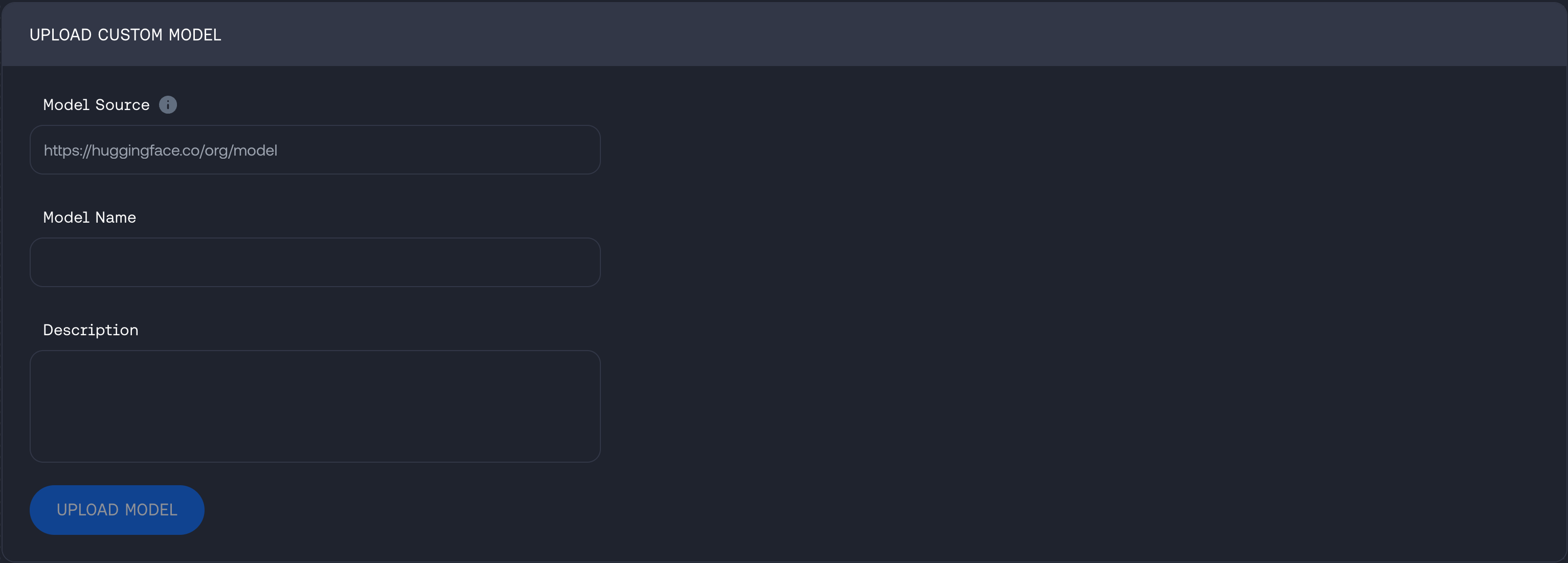
CLI
Upload a model from Hugging Face or S3:| Option | Required | Description |
|---|---|---|
--model-name | Yes | The name to give to your uploaded model |
--model-source | Yes | Hugging Face repo path or S3 presigned URL |
--hf-token | Yes (for HF) | Your Hugging Face token. Required for most Hugging Face models |
--model-type | No | model (default) or adapter |
--description | No | A description of your model |
Checking the status of your upload
When an upload has been kicked off, it will return a job id. You can poll our API using the returned job id until the model has finished uploading.Deploy the model
Uploaded models are treated like any other dedicated endpoint models. Deploying can be done via the UI or CLI.UI
All models, custom and finetuned models as well as any model that has a dedicated endpoint will be listed under My Models. To deploy: Select the model to open the model page.